My To-Do List 1.4.1
Windows Sidebar Gadget
"My To-Do List" is a Windows Sidebar Gadget that helps you keep track of your everyday tasks.
It features a very simple interface that doesn't get in your way. Double-click to edit an item, drag to change order. To create a new to-do list just open a new instance from the Desktop Gadget Gallery. Use the toolbar icons to save and open your lists. To change the size of the gadget use the dock/undock button.
Features
- Simple and intuitive interface
- Drag and drop to reorder
- Save and load todo list in plain text format
- Print your list directly from the gadget
- Docked mode to save space
How to use
Creating one or more todo lists
Right click on an empty space on your destop. Choose "Gadgets". Double click on My To-Do List in the gadget list to create as many lists as you need.
Adding tasks
Click in the "Add Task" field and write your new tasks. To add it to the list press ENTER or click the [+] button
Deleting tasks
Click on the X sign next to the task you want to delete
Editing tasks and the list title
Double click on a task to edit it. To edit the list title just double click on it.
Rearanging tasks
Drag a task to its new position
Erasing all tasks
Click on the "New" icon and then on the "Ok" button in the confirmation dialog box. (Caution: this operation is not undoable)
Saving and loading
You can save your todo lists in text format. Just click the "Save" icon and then choose a location to save your list. To load it back into your gadget use the "Load" icon
Printing
Click the "Print" button. Your todo list will be sent to your default printer.
What's new
1.4.1 (may 17, 2010)
- fixed a printing bug (thanks G.Garrett)
1.4.0 (apr 19, 2010)
- double click to edit the title
- new icon
- new website
- minor improvments
1.3.0 (jan 08, 2010)
- dock/undock functionality
1.2.1
- bugfix: save/open as iso-8859-1
1.2.0
- new, open, save
1.1.0
- drag and drop
- minor improvements and bugfixes
1.0.0
- initial release
Contact
For suggestions, questions and bug-reports write me at contact{at}dj50.ro

If you like My To-Do list, support future development and buy me a beer :)
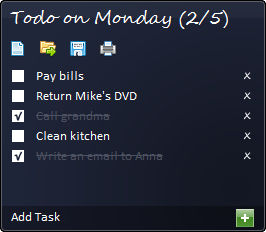
See more screenshots
Requirements: Windows Vista/Windows 7
Latest version: 1.4.1
Size: 51 kB
